a public group to record sharing settings
Sharing Settings control who has access to Vacancy, Candidate, and Application records. By default these are set Private and can be viewed by the record owner and by no one else. By changing the sharing settings for a Vacancy the same settings can be automatically applied to Application and Candidate records associated with that Vacancy.
Public group sharing settings are not copied from a vacancy template to associated vacancies; to apply public group sharing you must add it to individual vacancies.
Ensure the public group you want to use is in the list of Selected Public Groups on the Recruit Configuration Vacancy Sharing tab. If the group is not listed as Selected, granting Vacancy access to it does not grant access to any associated Application or Candidate records.
To change Sharing for a Vacancy:
-
Select the Vacancies tab.
-
In the list of Vacancies select the Vacancy Name.
Sage People displays the detail page for the Vacancy.
-
Select Configure Selection Process.
Sage People displays the Configure page for the Vacancy.
-
Select Sharing:
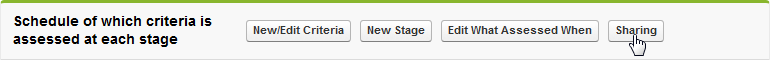
Sage People displays the Sharing Detail page for the Vacancy.
-
In the User and Group Sharing section select Add:
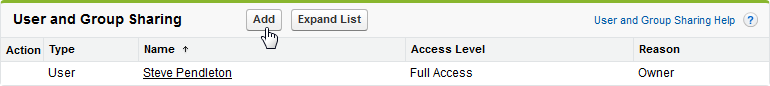
Sage People displays the New Sharing page for the Vacancy:
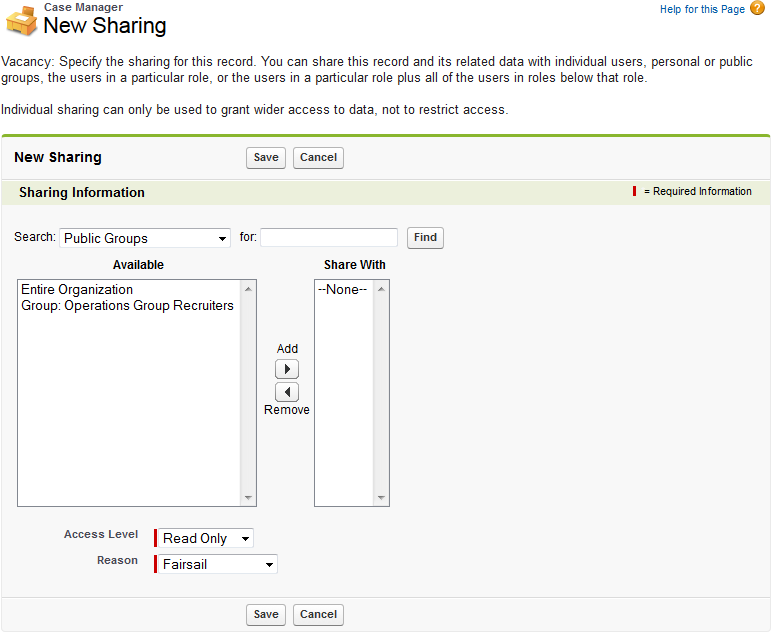
-
Use the Search picklist and for: box to display the Public Group you want to share this record.
-
Select the Group and select Add
 to move it to the Share With box.
to move it to the Share With box. -
In Access Level select the picklist and choose Read Only or Read/Write.
-
In Reason select the picklist and choose Fairsail.
NoteIf you share a Vacancy record with a Group or a User with the "Fairsail" sharing reason and later update the Key People in the Vacancy details (Authorising Manager, Hiring Manager or Recruiter), the Group or User is removed from sharing.
-
Select Save.
Sage People displays the Sharing Detail page with the Group added to the User and Group Sharing section. This Vacancy is now visible to the members of the Public Group you have added. Using the Fairsail reason enables the sharing to extend to the related Candidate and Application records when Automatic Sharing is triggered, but only if the Public Group is listed as a Selected Public Group on the Recruit Configuration Vacancy Sharing tab.